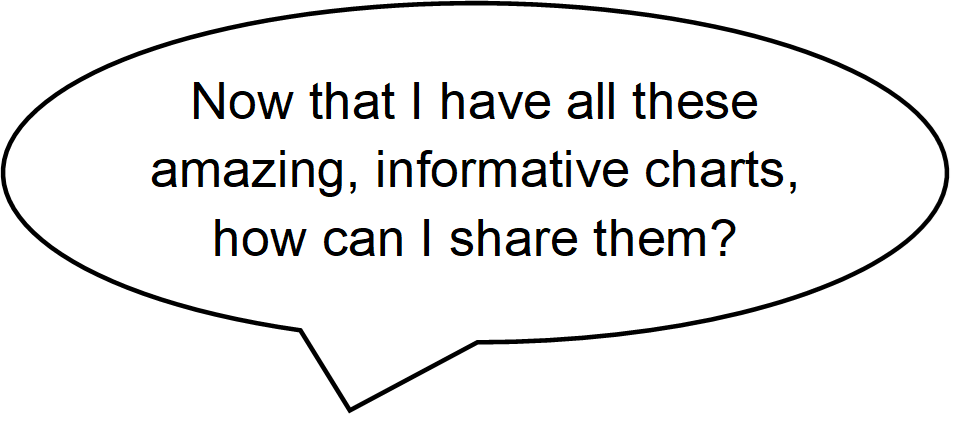
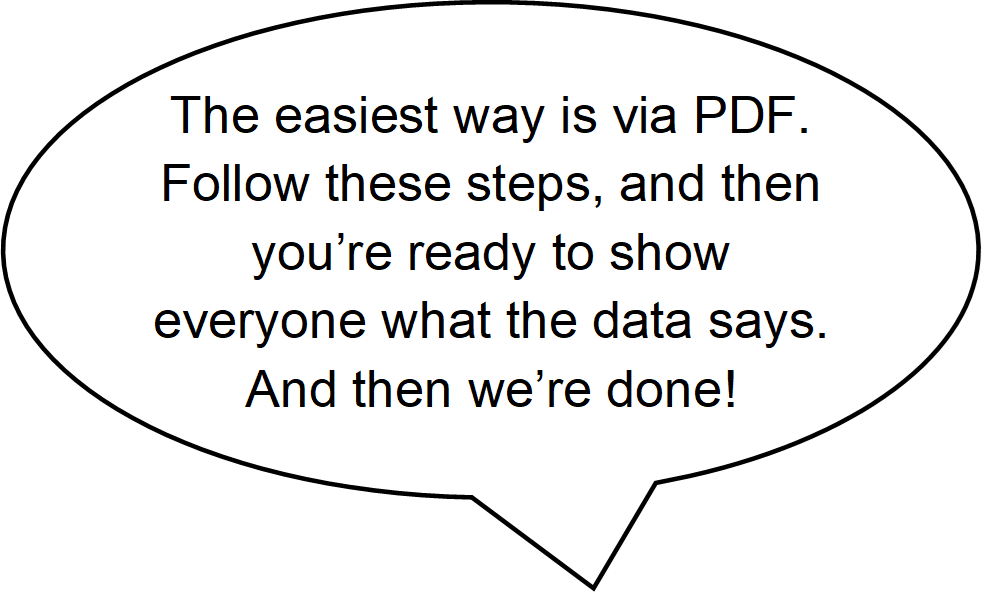
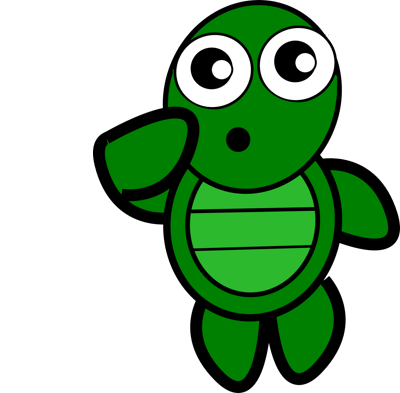
Share as PDF
Evaluate Options
Tableau offers several products which can share visualizations, but each is at the expense of budget or privacy.
- Tableau Server is really for larger organizations with the budget and staff to manage a server and warrant collaboration.
- Tableau Online is available at a cost.
- Embedded Analytics is available at a cost.
- Tableau Public is free, but the visualizations are public, which would not be suitable for anything an organization may wish to keep private.
The simplest way to share your visualizations is to print them to PDF so you can distribute them via email, intranet, website, etc. Note: This method only produces a static copy.
Let’s print a PDF of our dashboard for the latest year.
Select Data to Share
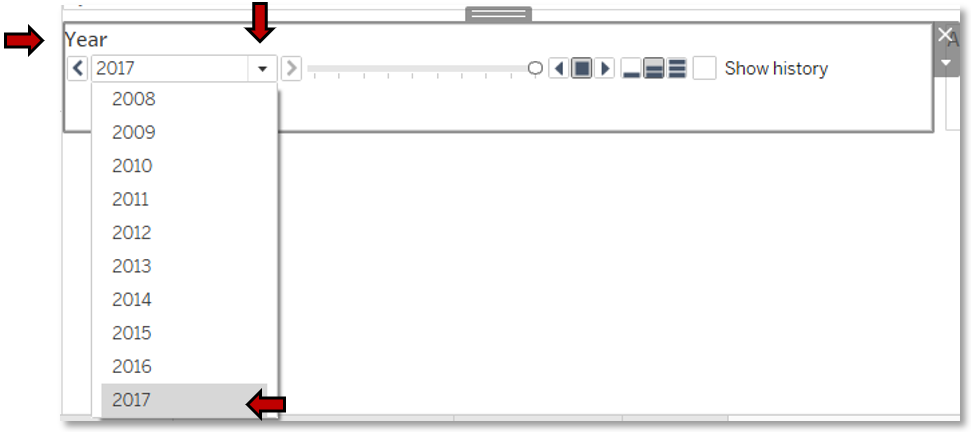
- Mouse to the Year legend.
- Click on the dropdown arrow.
- Select 2017.
- We will also focus on city libraries in the Boulder/Denver area.
- Click on City in the Legal Basis legend.
- Recenter the map.
- Click the arrow in the mouse-over control panel.
- Select the perpendicular arrows.
- Pan to the area of interest.
- Zoom and pan again until the map shows the level of detail you wish to see.

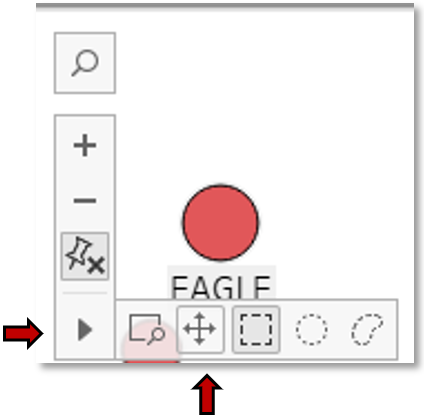
Print to PDF
- Click in the Dashboard pane to the left to unselect all objects.
- Click on File.
- Select Print to PDF….
- The default options will suit our needs, so hit OK.
- Select the location where you wish to save the PDF.
- Name the file.
- Hit OK.
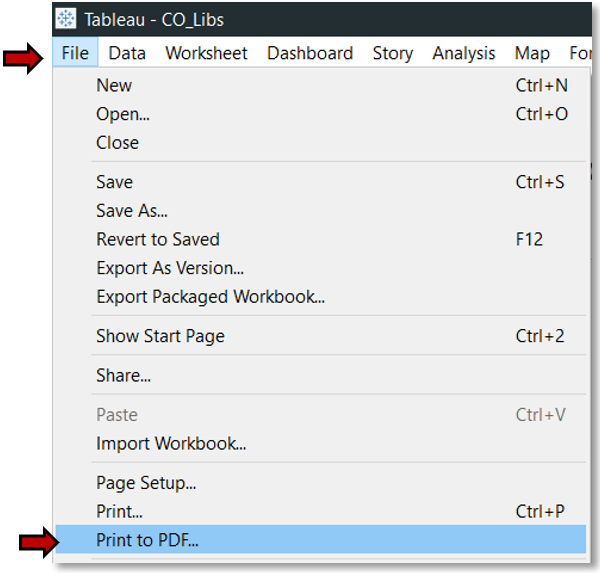
You now have a PDF and can email this to your supervisors along with your insights.